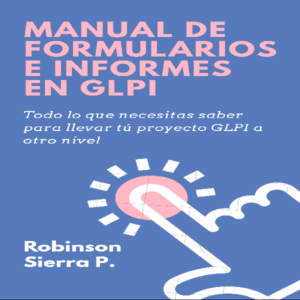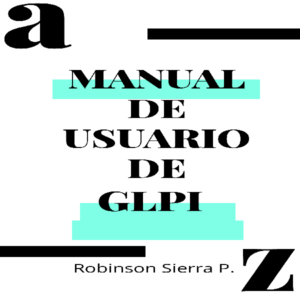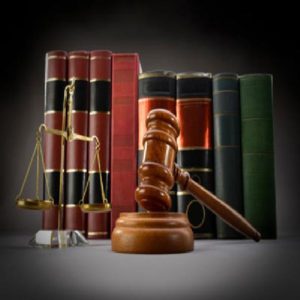Setting up your home network, but don't know where to start? Start here, with "Connected: Your Complete Guide To Home Networking". By MakeUseOf author Matt Smith, this guide outlines everything you need to know to manage your own home network.
Just five years ago the home network was rare. Most people had only one or two network capable devices and wireless connectivity was just starting to find a footing with the widespread adoption of the fast and reliable 802.11g standard.
Today a home network might consist of many devices including computers, smartphones and set-top boxes. Wireless routers are common and many support the newest 802.11n standard. Some Internet Service Providers now distribute wireless routers to customers of wired modems.
The proliferation of home networking is great for consumers, but it comes with some downsides. Home networking doesn’t always work as simply as it should, and while every company is making efforts to simplify it, not all attempts have been successful. This guide will help de-mystify home networking for you.
This guide outlines:
-The difference between modems, routers and adapters
-Choosing between wired and wireless networking
-The basics of Windows 7 file sharing
-Sharing between Windows 7 and iOS
-Sharing between Windows 7 and Android
-Setting up your printer for networked printing
-Why you should buy a Network Attached Storage (NAS) device
-The basics of home network security
Just five years ago the home network was rare. Most people had only one or two network capable devices and wireless connectivity was just starting to find a footing with the widespread adoption of the fast and reliable 802.11g standard.
Today a home network might consist of many devices including computers, smartphones and set-top boxes. Wireless routers are common and many support the newest 802.11n standard. Some Internet Service Providers now distribute wireless routers to customers of wired modems.
The proliferation of home networking is great for consumers, but it comes with some downsides. Home networking doesn’t always work as simply as it should, and while every company is making efforts to simplify it, not all attempts have been successful. This guide will help de-mystify home networking for you.
This guide outlines:
-The difference between modems, routers and adapters
-Choosing between wired and wireless networking
-The basics of Windows 7 file sharing
-Sharing between Windows 7 and iOS
-Sharing between Windows 7 and Android
-Setting up your printer for networked printing
-Why you should buy a Network Attached Storage (NAS) device
-The basics of home network security