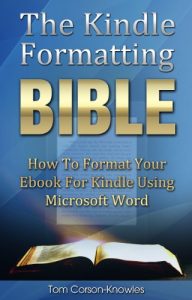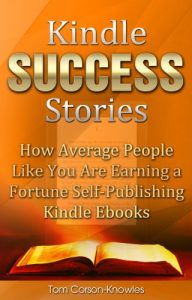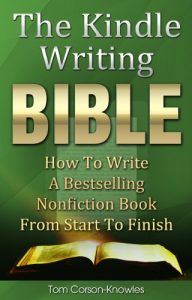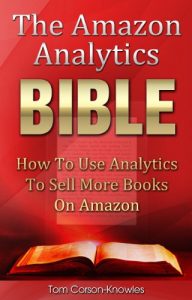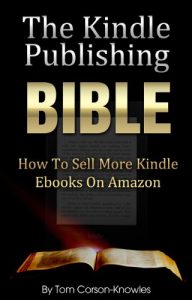NEW: Updated Third Edition Has Special Video Tutorial for Nonfiction and Fiction Authors
This new third edition of The Kindle Formatting Bible comes with free video tutorials so you can watch over my shoulder as I show you exactly how to format your book quickly and easily! No more stress, struggle or poor reviews from bad formatting.
Learn How To Create Perfectly Formatted Kindle Books For Free With Microsoft Word
I Believe Kindle Formatting Should Be Quick, Easy and Effortless
You can publish your own Kindle eBooks without spending a fortune on formatting! In The Kindle Formatting Bible, you will learn:
How To Format Your Book For Kindle In 60 Minutes
If you already have a book or are just writing one now, you can have it formatted perfectly in just 60 minutes. Instead of waiting weeks for an expensive ebook formatting service, you can format it in a day, meaning less time publishing and more book sales!
Every single step includes clear instructions and screenshots to show you exactly what to do!
For New Authors: Step-By-Step Instructions With Pictures
If you're a first-time Kindle publisher or technologically challenged, this book is for you! I even had my grandma follow these tutorials and she gave it a big thumbs up for easy to use instructions.
The playing field has been leveled with ebook publishing. If my Grandma can do it, you can too!
How To Format Pictures With No Problems
You've probably heard other authors or formatting "experts" say that formatting images for Kindle books is incredibly difficult. It's not! In fact, it just takes clicking the right button in Microsoft Word to have your images display perfectly on Kindle every single time.
How To Create a Clickable Table of Contents (TOC)
Not only can you create a beautiful clickable Table of Contents with Word, but the software will actually do it for you in just five seconds! All you have to do is click insert Table of Contents and using the formatting instructions in the book, and MS Word will create the perfect TOC for you every single time.
How To Convert Your Ebooks To ePub, Mobi, PDF, HTML, Doc and Docx
You need to know how to convert your ebooks into the right formats for different publishing platforms and purposes. Step-by-step instructions with pictures show you exactly how to do it!
How To Publish Your Book On Amazon The Right Way The First Time Around
Whether you're a brand new author or have already published several eBooks before, learn the step-by-step system for uploading your book to Amazon perfectly the first time without any mistakes. This will save you countless hours spent editing and re-uploading your book to fix simple errors! Also, some errors like choosing Digital Rights Management (DRM) can't be changed once you publish your book, so it's important you upload your book correctly the first time.
Make sure you learn how to format and publish your book to Kindle correctly instead of giving readers a bad experience (and getting bad reviews).
Bonus Book Marketing Tips and Techniques
Included as a bonus are some book marketing tips and techniques that have helped self published writers like you and me become bestselling authors on Amazon.
About The Author
My poetry was first published at age 16 in Teen Ink magazine and I started writing books at age 19 but had no idea how to get my message out to anyone other than my friends and family. Finally, I discovered Amazon's Kindle Publishing platform and published my first book on Kindle on February 10, 2012.
Since then, I've sold over 100,000 eBooks on Kindle and now earn a full-time income as a part-time author. I've since helped thousands of self published authors like myself sell more books on Kindle. If I can do it, you can too!
Learn how to format and publish your own books on Amazon Kindle today. Scroll up and click buy now.
This new third edition of The Kindle Formatting Bible comes with free video tutorials so you can watch over my shoulder as I show you exactly how to format your book quickly and easily! No more stress, struggle or poor reviews from bad formatting.
Learn How To Create Perfectly Formatted Kindle Books For Free With Microsoft Word
I Believe Kindle Formatting Should Be Quick, Easy and Effortless
You can publish your own Kindle eBooks without spending a fortune on formatting! In The Kindle Formatting Bible, you will learn:
How To Format Your Book For Kindle In 60 Minutes
If you already have a book or are just writing one now, you can have it formatted perfectly in just 60 minutes. Instead of waiting weeks for an expensive ebook formatting service, you can format it in a day, meaning less time publishing and more book sales!
Every single step includes clear instructions and screenshots to show you exactly what to do!
For New Authors: Step-By-Step Instructions With Pictures
If you're a first-time Kindle publisher or technologically challenged, this book is for you! I even had my grandma follow these tutorials and she gave it a big thumbs up for easy to use instructions.
The playing field has been leveled with ebook publishing. If my Grandma can do it, you can too!
How To Format Pictures With No Problems
You've probably heard other authors or formatting "experts" say that formatting images for Kindle books is incredibly difficult. It's not! In fact, it just takes clicking the right button in Microsoft Word to have your images display perfectly on Kindle every single time.
How To Create a Clickable Table of Contents (TOC)
Not only can you create a beautiful clickable Table of Contents with Word, but the software will actually do it for you in just five seconds! All you have to do is click insert Table of Contents and using the formatting instructions in the book, and MS Word will create the perfect TOC for you every single time.
How To Convert Your Ebooks To ePub, Mobi, PDF, HTML, Doc and Docx
You need to know how to convert your ebooks into the right formats for different publishing platforms and purposes. Step-by-step instructions with pictures show you exactly how to do it!
How To Publish Your Book On Amazon The Right Way The First Time Around
Whether you're a brand new author or have already published several eBooks before, learn the step-by-step system for uploading your book to Amazon perfectly the first time without any mistakes. This will save you countless hours spent editing and re-uploading your book to fix simple errors! Also, some errors like choosing Digital Rights Management (DRM) can't be changed once you publish your book, so it's important you upload your book correctly the first time.
Make sure you learn how to format and publish your book to Kindle correctly instead of giving readers a bad experience (and getting bad reviews).
Bonus Book Marketing Tips and Techniques
Included as a bonus are some book marketing tips and techniques that have helped self published writers like you and me become bestselling authors on Amazon.
About The Author
My poetry was first published at age 16 in Teen Ink magazine and I started writing books at age 19 but had no idea how to get my message out to anyone other than my friends and family. Finally, I discovered Amazon's Kindle Publishing platform and published my first book on Kindle on February 10, 2012.
Since then, I've sold over 100,000 eBooks on Kindle and now earn a full-time income as a part-time author. I've since helped thousands of self published authors like myself sell more books on Kindle. If I can do it, you can too!
Learn how to format and publish your own books on Amazon Kindle today. Scroll up and click buy now.