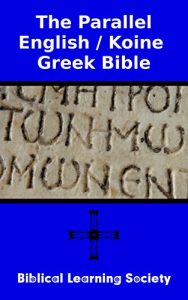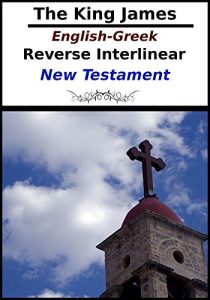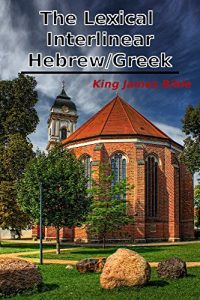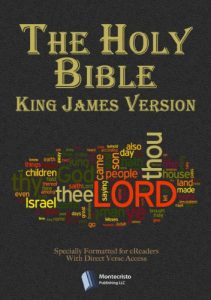This Parallel English / Koine Greek version of the Bible, allows one to read the English and Greek side by side. The Old Testament translation is from Sir Lancelot Brenton translation of the Septuagint, while the New Testament is from the King James Version (KJV) of the Bible.
The New Testament Greek text is the Nestle 1904 edition, and the Septuagint is from the Codex Vaticanus.
For the Greek text, each word is linked to Strong's and Thayer's Dictionary allowing for easy look-up of the definition. There is also a Concordance provided below the definition with the first fifteen instances of the word's use in the Bible. For Greek words not in Strong's Dictionary the Apostolic Bible Polyglot numbering is used and a short definition is given.
Navigating the Bible can be done a number of ways:
1. The Table of Contents: Navigate the table of contents, which is organized by book and chapter number.
2. Search by reference: Type in the abbreviated code for the book of the Bible followed by the verse, then press the 'enter' key twice. e.g. 'mat1.5' + enter + enter. The abbreviated codes are found in the Table of Contents.
3. Use the NCX index: Use the NCX menu in the same manner as the table of contents.
The New Testament Greek text is the Nestle 1904 edition, and the Septuagint is from the Codex Vaticanus.
For the Greek text, each word is linked to Strong's and Thayer's Dictionary allowing for easy look-up of the definition. There is also a Concordance provided below the definition with the first fifteen instances of the word's use in the Bible. For Greek words not in Strong's Dictionary the Apostolic Bible Polyglot numbering is used and a short definition is given.
Navigating the Bible can be done a number of ways:
1. The Table of Contents: Navigate the table of contents, which is organized by book and chapter number.
2. Search by reference: Type in the abbreviated code for the book of the Bible followed by the verse, then press the 'enter' key twice. e.g. 'mat1.5' + enter + enter. The abbreviated codes are found in the Table of Contents.
3. Use the NCX index: Use the NCX menu in the same manner as the table of contents.