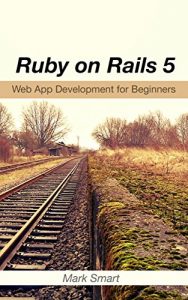This is a guide to Android application developers on how to use Android Studio 6 to develop their apps. The first part is a guide on how to use the Code Editor in Android 6. The Code Editor provides programmers with an environment in which they can write their code, and perform some editing to it. The various features and functionalities provided by the Code Editor are discussed. Auto completion, which helps you to avoid too much typing, is also discussed, and you will learn how to enjoy using this feature. You will also learn how to split the Code Editor window so as to get various panels. Code folding is explored in detail. The various parts which form the code editor in Android Studio 6 are examined, along with the Designer Tool in Android Studio, which helps the user to create the user interface part for their Android apps.. You will learn how to use in its various modes, that is, the Text and the Design modes. The use of Java Code in Android Studio 6 to create the user interface is explained in detail.
The following areas are discussed:
The Code Editor in Android 6
The Designer Tool in Android Studio
Designing the User Interface with Android Designer
Use of Java Code in Android 6 to Create the User Interface
The following areas are discussed:
The Code Editor in Android 6
The Designer Tool in Android Studio
Designing the User Interface with Android Designer
Use of Java Code in Android 6 to Create the User Interface