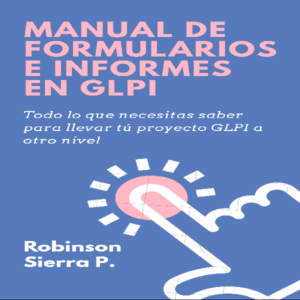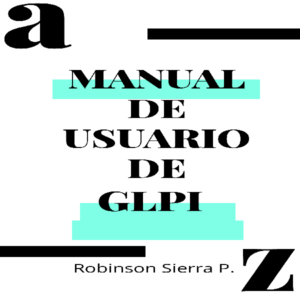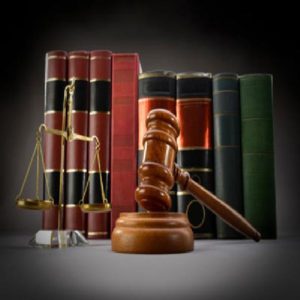Cycles is a rendering engine, a program that transforms a 3D virtual environment into a 2D image, or render. It does this by making calculations of the lighting and shading of the scene, taking into account factors such as the nature of “physical” objects - their textures, the effects - in order to produce the end result. From version 2.62 of Blender, Cycles comes ready-installed, and since then the list of functionality has grown, with new features in each release.
This manual is aimed at those who have a basic knowledge of Blender and want to know the features, functions and capabilities of Cycles rendering engine; a basic knowledge of Blender Render is recommended, yet not required.
Even those who already have a good knowledge of Cycles will find this manual useful, since they can expand and deepen the knowledge of the tools and key techniques of lighting and shading.
Francesco Milanese is a Blender Foundation Certified Trainer; he publishes (video)tutorials and books on Blender and other CG software.
=== SUMMARY ===
Introduction: Cycles Render
Shaders and Nodes
Insight: Global Illumination and Direct Lighting - Samples and Light Path Integrators
BiDirectional Path Tracing
Global Illumination
Direct Lighting
BSDF and BSSRDF
Before you begin: Nodes Editor, and basic commands
Engine choice, the rendering engine
GPU Compute with CUDA devices
Rendered Preview and real-time interactivity
Final rendering
Nodes and Node Editor
Shaders, Colors and Object Color in the 3D View
The Scene Files and Resources of This Manual
Scene 1: Still Life
Preliminary Operations and Settings
Device: CPU and GPU Compute
Render – Sampling and Clamping
Render – Integrators and Light Paths
Lighting: standard light sources (Area Lamp)
Cloth: Velvet Shader (mixed with Diffuse), part I: overview
The Diffuse Shader
The Velvet Shader
The Mix Shader Node
Cloth: Velvet Shader (mixed with Diffuse), part II: the making
Glass (and wine): not only Glass
The Glass Shader
The Glossy Shader
The Transparent Shader
Alternatives: The Translucent and the Refraction Shaders
The Light Path Node; output "is Shadow Ray" as Mix Factor
Final scheme of the Nodes for the glass
Wine Nodes scheme
The dish: ceramic (simple mix)
Fruit, Part I: Diffuse Shaders; Image Textures
UV Mapping Textures
Bumping; grayscale for Displacement
RGBtoBW and Math Multiply
Tips
Fruit, Part II: Normal vs. Displacement
Material Output Displacement
Bumping: Normal and Displacement
Normal Map Node
Final thoughts
Scene 2: car
Preliminary Operations and Settings
Film – Transparent
Samples and Other Settings
Lighting: HDR Images; Equirectangular Environment
LDR and HDR Images
In Blender and Cycles: World Background and Environment Texture
Equirectangular and MirrorBall
Using an image as an HDR Environment Texture
Ambient Occlusion
The Body: Fresnel Mix
The Fresnel Effect
Using Holdout and Emission to Interpret Fresnel (and Other Effects)
Alternatives: Layer Weight Node
Scene 3: Interior
Preliminary Operations and Settings; Base Materials
Lighting: Planes with Emission and Ambient Occlusion
Ambient Occlusion
The Planes with Emission Shaders
Anisotropic Shader
Scene 4: Exterior
Preliminary Operations and Settings
Lighting: World Sky Background
The Grass : Materials for Hair Strand
CPU Experimental
The Material to Use, Part I
The Material to Use, Part II : Hair Info Node
Cycles Hair Rendering
Volumetric Effects
Volume Absorption
Volume Scatter
Limitations
Scene 5: Sub Surface Scattering
The SSS Node; Comparison with Diffuse
Example: Marble Chess Board
Global Settings
The Spot Lamp
Volumetric Material (Cone of Light)
Pieces and Chessboard Materials: SSS and Color Mix
Depth of Field for the Camera Object
Ray Length and Ray Depth
Appendix A: Toon Shader
Appendix B: OSL (Overview)
Appendix C: Motion Blur; Object Info
Motion Blur
Object Info and Color Ramp
Appendix D: Compositing the Render
This manual is aimed at those who have a basic knowledge of Blender and want to know the features, functions and capabilities of Cycles rendering engine; a basic knowledge of Blender Render is recommended, yet not required.
Even those who already have a good knowledge of Cycles will find this manual useful, since they can expand and deepen the knowledge of the tools and key techniques of lighting and shading.
Francesco Milanese is a Blender Foundation Certified Trainer; he publishes (video)tutorials and books on Blender and other CG software.
=== SUMMARY ===
Introduction: Cycles Render
Shaders and Nodes
Insight: Global Illumination and Direct Lighting - Samples and Light Path Integrators
BiDirectional Path Tracing
Global Illumination
Direct Lighting
BSDF and BSSRDF
Before you begin: Nodes Editor, and basic commands
Engine choice, the rendering engine
GPU Compute with CUDA devices
Rendered Preview and real-time interactivity
Final rendering
Nodes and Node Editor
Shaders, Colors and Object Color in the 3D View
The Scene Files and Resources of This Manual
Scene 1: Still Life
Preliminary Operations and Settings
Device: CPU and GPU Compute
Render – Sampling and Clamping
Render – Integrators and Light Paths
Lighting: standard light sources (Area Lamp)
Cloth: Velvet Shader (mixed with Diffuse), part I: overview
The Diffuse Shader
The Velvet Shader
The Mix Shader Node
Cloth: Velvet Shader (mixed with Diffuse), part II: the making
Glass (and wine): not only Glass
The Glass Shader
The Glossy Shader
The Transparent Shader
Alternatives: The Translucent and the Refraction Shaders
The Light Path Node; output "is Shadow Ray" as Mix Factor
Final scheme of the Nodes for the glass
Wine Nodes scheme
The dish: ceramic (simple mix)
Fruit, Part I: Diffuse Shaders; Image Textures
UV Mapping Textures
Bumping; grayscale for Displacement
RGBtoBW and Math Multiply
Tips
Fruit, Part II: Normal vs. Displacement
Material Output Displacement
Bumping: Normal and Displacement
Normal Map Node
Final thoughts
Scene 2: car
Preliminary Operations and Settings
Film – Transparent
Samples and Other Settings
Lighting: HDR Images; Equirectangular Environment
LDR and HDR Images
In Blender and Cycles: World Background and Environment Texture
Equirectangular and MirrorBall
Using an image as an HDR Environment Texture
Ambient Occlusion
The Body: Fresnel Mix
The Fresnel Effect
Using Holdout and Emission to Interpret Fresnel (and Other Effects)
Alternatives: Layer Weight Node
Scene 3: Interior
Preliminary Operations and Settings; Base Materials
Lighting: Planes with Emission and Ambient Occlusion
Ambient Occlusion
The Planes with Emission Shaders
Anisotropic Shader
Scene 4: Exterior
Preliminary Operations and Settings
Lighting: World Sky Background
The Grass : Materials for Hair Strand
CPU Experimental
The Material to Use, Part I
The Material to Use, Part II : Hair Info Node
Cycles Hair Rendering
Volumetric Effects
Volume Absorption
Volume Scatter
Limitations
Scene 5: Sub Surface Scattering
The SSS Node; Comparison with Diffuse
Example: Marble Chess Board
Global Settings
The Spot Lamp
Volumetric Material (Cone of Light)
Pieces and Chessboard Materials: SSS and Color Mix
Depth of Field for the Camera Object
Ray Length and Ray Depth
Appendix A: Toon Shader
Appendix B: OSL (Overview)
Appendix C: Motion Blur; Object Info
Motion Blur
Object Info and Color Ramp
Appendix D: Compositing the Render