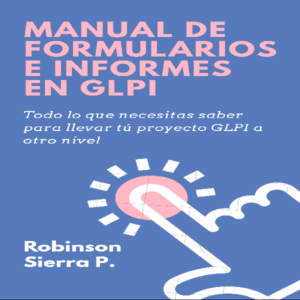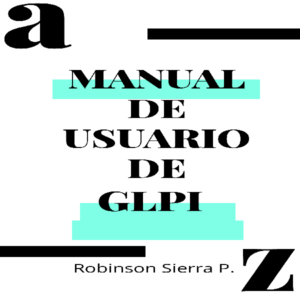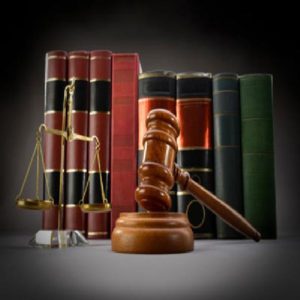Is Windows 8 Worth Your Time And Money?
Are You Curious About The New Windows 8 Features Everyone Is Talking About?
Would you like to try Out Windows 8 but don’t know how or don’t have the hardware?
Why not learn to install Windows 8 on a Virtual Machine and try it out first before you buy.
Virtual Machine can help you try different operating systems on a single computer without leaving any trace on the system
Learn how to try Windows 8 on your PC without replacing your existing Windows or disrupting your present Windows installation and data.
Learn where to download a legal, trial version of Windows 8 and install it on a Virtual Machine.
Run it on the same computer you are running Windows XP or Windows 7 right now.
In This Book You Will Learn The Following:
What Is A Virtual Machine (VM)?
Virtual Machine is not only for System Administrators. Apart from using it to test a new Windows 8 installation, it can be used for many other purposes.
Why Do You Need A Virtual Machine?
Learn about the different scenarios you might want to use the Virtual Machine.
Introduction To Virtual Machine
Learn about the available Virtual Machines and the best one to use for your desktop.
How To Setup Windows 8 Virtual Machine
Setup Windows 8 Virtual Machine on the Oracle VirtualBox to run Windows 8.
Installing Windows 8 on the Virtual Machine
Setup Windows 8 on your newly configured VirtualBox and watch it fly.