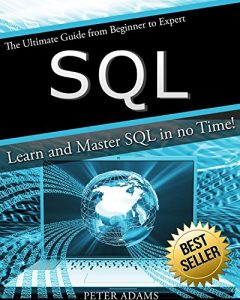Camtasia is a very popular software used principally for the creation of video. Video is huge at the moment with thousands of people creating videos and uploading them to video sites such as YouTube on a daily basis. Marketers and people wanting to publicize their business are using video more and more often to build a following and sell more products. People enjoy watching video and are more likely to buy after watching a video than reading a text. As a result more and more businessmen and ordinary people are turning to making video.
Because of this Camtasia is becoming more and more popular. It is not the only video making software there is but it is, according to many users, the best and easiest to use.
Camtasia has many uses in education, training, and marketing because it makes it simple and quick to capture computer screen activity, web cam video, and audio in order to produce and edit videos. During editing, other multimedia files in dozens of different formats can be placed into the video.
This helps create a really professional looking video. The last thing you need if you’re trying to sell via video is a poor video! Camtasia is perfect for making sure this doesn’t happen.
While the basic software has remained fairly simple to use, it has many features that make it a full-service video capture and production tool. Camtasia can turn almost anybody into a video producer.
TechSmith, the company behind this software, has versions both for Microsoft Windows and the Mac. The Camtasia has a free trial, and they also market paid versions. The software comes with two major components:
Camtasia Recorder: This is the portion of the software that captures screen displays, video, and audio.
And:
Camtasia Studio Editor: This is the creation and editing tool with many features for video editing and integration.
The book tells us about the requirements need to run Camtasia both in terms of hardware and in terms of what monitors, sound cards, speakers , web cams and microphones can be used.
Tips for using the software for the first time are also included. Basics like closing other unneeded programs and windows to ensure that you maximize all your computer’s system resources.
Conversely you also need to ensure that you are ready to use Camtasia by having all necessary programs open. This includes programs needed for recording, internet browsers and other documents.
It’s really a case, according to the book, of making sure you do not need to interrupt your video making, once you have started.
To sum up then: Camtasia is one of the best soft wares available on the market for creating video.
At a time when video making is becoming increasingly popular Camtasia provides all you need: it can provide the amateur filmmaker with sound, you can add any type of audio, you can add external images, you can add animations, you can add text and dialogue.
In short, with Camtasia you can do anything a professional film maker can do!
Because of this Camtasia is becoming more and more popular. It is not the only video making software there is but it is, according to many users, the best and easiest to use.
Camtasia has many uses in education, training, and marketing because it makes it simple and quick to capture computer screen activity, web cam video, and audio in order to produce and edit videos. During editing, other multimedia files in dozens of different formats can be placed into the video.
This helps create a really professional looking video. The last thing you need if you’re trying to sell via video is a poor video! Camtasia is perfect for making sure this doesn’t happen.
While the basic software has remained fairly simple to use, it has many features that make it a full-service video capture and production tool. Camtasia can turn almost anybody into a video producer.
TechSmith, the company behind this software, has versions both for Microsoft Windows and the Mac. The Camtasia has a free trial, and they also market paid versions. The software comes with two major components:
Camtasia Recorder: This is the portion of the software that captures screen displays, video, and audio.
And:
Camtasia Studio Editor: This is the creation and editing tool with many features for video editing and integration.
The book tells us about the requirements need to run Camtasia both in terms of hardware and in terms of what monitors, sound cards, speakers , web cams and microphones can be used.
Tips for using the software for the first time are also included. Basics like closing other unneeded programs and windows to ensure that you maximize all your computer’s system resources.
Conversely you also need to ensure that you are ready to use Camtasia by having all necessary programs open. This includes programs needed for recording, internet browsers and other documents.
It’s really a case, according to the book, of making sure you do not need to interrupt your video making, once you have started.
To sum up then: Camtasia is one of the best soft wares available on the market for creating video.
At a time when video making is becoming increasingly popular Camtasia provides all you need: it can provide the amateur filmmaker with sound, you can add any type of audio, you can add external images, you can add animations, you can add text and dialogue.
In short, with Camtasia you can do anything a professional film maker can do!