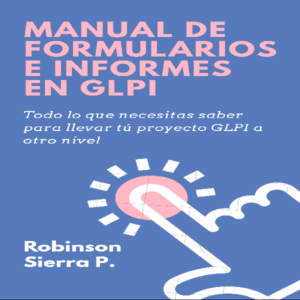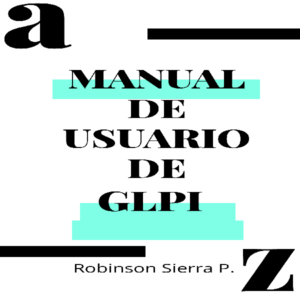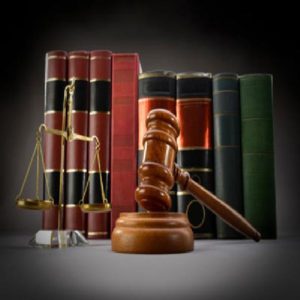Monte Carlo Simulation with Excel. Part 2 of 2: applications and distributions
Monte Carlo Simulation is a numeric technique that allows the analyst to simulate a specific formulation by running the computation a large number of times (typically in the thousands). In each model, there will be several input variables. Each input variable will be modeled to behave in a way that represents reality. This could be a uniform distribution, a normal distribution, a Binomial or a Weibull distribution. For each run, the model will use a single random sample from these distributions and produce one or more outputs. After running the model a large number of times, the resulting (large number of) outputs can be analyzed statistically. This will give a more serious and significant result than the traditional case where the model is fixed with a single fixed estimate for each input variable.
The market has a fair number of stand alone applications as well as add on’s to Microsoft Excel. However, Excel has all the functions needed for Monte Carlo Simulation. What is needed are modeling procedures, techniques and standard formulations. Initially, the author had written a single eBook which grew out of proportion as more and more models were developed to address different applications, some never having used Monte Carlo Simulation before. The author saw as more practical to break the eBook into two parts.
Part 1 addresses the basics of modeling, presents various techniques and methods that will be used in part 2 and clarifies a variety of statistical concepts and how they are handled in Microsoft Excel.
Part 2 concentrates on a variety of applications. It also addresses a large number of distributions and shows when and how they can be used in Monte Carlo Simulation models.
The eBooks result in a variety of modeling techniques always using native Excel functions and facilities. No programming is required although in one single case, an embedded VBA module is included to address two level runs. No VBA competence is required.
Finally, the two eBooks come with 21 and 54 workouts, respectively, all of them presented step-by-step with supporting images. All the workouts are solved and are available for download from the author’s website.
Monte Carlo Simulation is a numeric technique that allows the analyst to simulate a specific formulation by running the computation a large number of times (typically in the thousands). In each model, there will be several input variables. Each input variable will be modeled to behave in a way that represents reality. This could be a uniform distribution, a normal distribution, a Binomial or a Weibull distribution. For each run, the model will use a single random sample from these distributions and produce one or more outputs. After running the model a large number of times, the resulting (large number of) outputs can be analyzed statistically. This will give a more serious and significant result than the traditional case where the model is fixed with a single fixed estimate for each input variable.
The market has a fair number of stand alone applications as well as add on’s to Microsoft Excel. However, Excel has all the functions needed for Monte Carlo Simulation. What is needed are modeling procedures, techniques and standard formulations. Initially, the author had written a single eBook which grew out of proportion as more and more models were developed to address different applications, some never having used Monte Carlo Simulation before. The author saw as more practical to break the eBook into two parts.
Part 1 addresses the basics of modeling, presents various techniques and methods that will be used in part 2 and clarifies a variety of statistical concepts and how they are handled in Microsoft Excel.
Part 2 concentrates on a variety of applications. It also addresses a large number of distributions and shows when and how they can be used in Monte Carlo Simulation models.
The eBooks result in a variety of modeling techniques always using native Excel functions and facilities. No programming is required although in one single case, an embedded VBA module is included to address two level runs. No VBA competence is required.
Finally, the two eBooks come with 21 and 54 workouts, respectively, all of them presented step-by-step with supporting images. All the workouts are solved and are available for download from the author’s website.