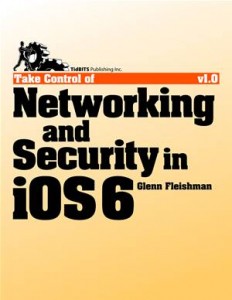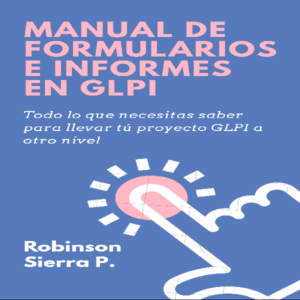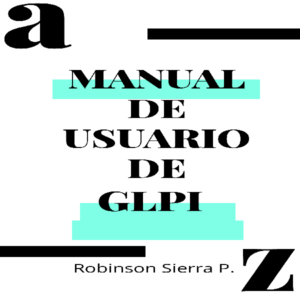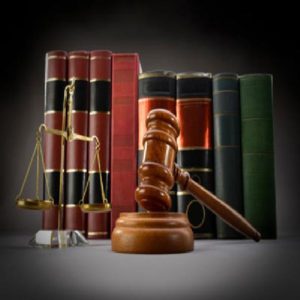Basic network connections from an iPad, iPhone, or iPod touch can be simple to make, but sometimes you need to go beyond the basics. In this ebook, you'll profit from networking expert Glenn Fleishman's advice on key topics, such as handling hotspot portal pages, creating secure Wi-Fi connections, signing up for the right cellular data plan, setting up your device as a mobile hotspot, conserving cellular data, connecting Bluetooth peripherals, protecting personal data, and using Find My iPhone and other remote tracking software."I am so very, very delighted with your coverage of the iPad. Previously I was always looking for answers in other manuals. None were complete like yours are. You answer the questions! Your manuals are so fantastic." --Dennis M. (writing about a previous edition)You'll learn how to:Make Wi-Fi connections: Connect via Wi-Fi at home or work, at a public hotspot, and with (or without) various forms of security. Glenn discusses the more modern and favored and WPA2 security method, and he explains why WEP and MAC addressing should be avoided (but how to deal with them if you must). Connect to a cellular network: Decide which data plan to sign up for, and get advice on limiting your use of the cellular network to stay within the bounds of your plan. Although Glenn focuses on plans in the United States, overall, the information is for everyone, no matter where you are. You'll also find money-saving tips about traveling to a different country with your device.Connect to Bluetooth peripherals: Find advice about "pairing" your iPad, iPhone, or iPod touch with devices like headsets and keyboards.Make a mobile hotspot: Learn how a cellular-connected iOS device can relay its data connection to some other device that doesn't have a cellular connection. For example, your iPad with a data plan can put an iPod touch and a laptop (Mac or Windows) on the Internet--at the same time!Protect your data and privacy: Understand what aspects of your documents, passwords, and privacy could be at risk should the wrong person gain access to your device or its network communications. Also, get advice for how to prevent a break-in, or minimize the damage if your mobile device falls into the wrong hands.Track your device: See how you can use the Find My iPhone app (whether for your iPad, iPhone, or iPod touch) in order to find (or erase!) your device if it is lost or stolen. Also, consider whether Apple's Find My Friends or a third-party app could work well for you.
Take control of networking & security in ios 6
Sobre
Talvez você seja redirecionado para outro site