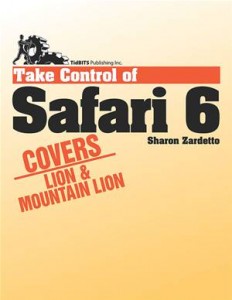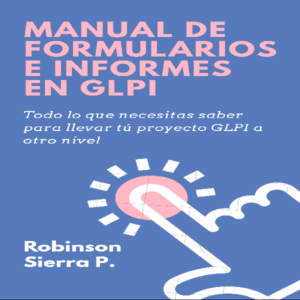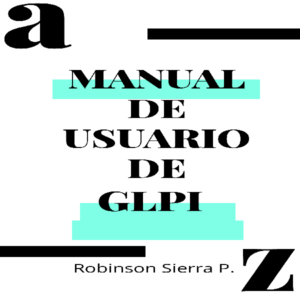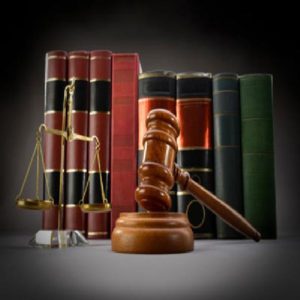Sure, nearly anyone can get around well enough on the Web in Safari. But Apple has been improving Safari for years, and it has a treasure trove of features that most people never notice. No one ferrets out those features - and their shortcuts - better than Sharon Zardetto. She wrote this ebook to help you use Safari faster, smarter, and better than ever before.You'll start your advanced Safari education by customizing your environment, especially its toolbar, bookmarks, and top sites. Then you'll explore key browsing techniques, including how to access sites you've visited in the past quickly, load multiple Web pages at once, and sync open tabs among your Apple devices. You'll also find advice on how to go beyond the basics for searching both the Web in general and any page you're viewing, fill out forms, automatically, manage stored passwords, keep pages around to read later, and discover the most worthwhile extensions that expand Safari's feature set. Specifically, you'll learn how to:Load any link into a new tab or window, or into your Reading List.Organize your enormous bookmark collection.Unearth a page in your history, even it's not bookmarked or in your Reading List.Read a multi-page, ad-ridden article in a reader-friendly layout.Prevent snoops from tracking where you've been on the Web.Update a password that Safari has stored.Learn how to make Safari fill in most forms for you.Expand too-small text fields for easier typing and editing.Add pages to your Reading List for later perusal, whether online or offline, and even on a separate device.Block ads, zoom images, show passwords as you type, and more with helpful Safari extensions.What about compatibility? Safari 6 runs in 10.7 Lion and 10.8 Mountain Lion, but its feature set is slightly restricted in Lion, and Sharon points out the differences. For 10.6 Snow Leopard or 10.5 Leopard, read Take Control of Safari 5.)
Take control of safari 6
Sobre
Talvez você seja redirecionado para outro site