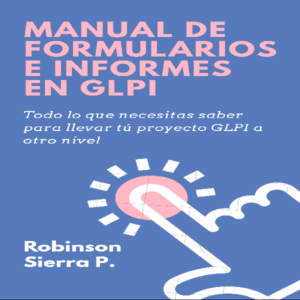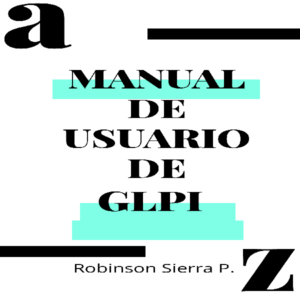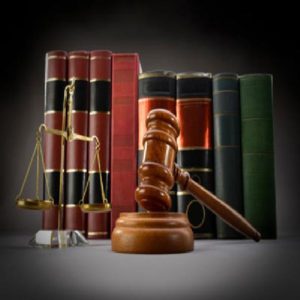(NOTE: This is an empty searchable notebook (with 'slots') for storing text only notes ... It's a minimalist diary/tracker of sorts which is designed to take almost no space.)
Do you forget the procedure for maintaining lithium batteries when you're not using something all the time? Do you use a software package 2-3 times a year and then forget the few simple things that make using it really easy? Do you just want to note some 'tips' or apps you ran across while online or reading a magazine?
This document was designed for you because you can design your document.
The categories are: 'Tech Tips' parking lots Naught to Nine (with spots A to Z).
The structure of the document allows you to break down the categories into things like: short cut summaries for software, quick notes on how to do techie tasks, action items for maintaining things like batteries, web/file locations and apps that you haven't had time to explore yet, etc.
Obviously with the words 'Tech Tips' ... you can choose the categories that make sense to you. I'd just take the time to make a note of your categories on the 'numbers' line. That way you can search for your category by the numbers and for your information through your notes.
The advantage of having a published document where you can park notes is that it's easy to find and the information is stored in your {My Clippings} file - a text file which can be backed up regularly (recommended w/ something like MyClippings_date(txt)) on your computer or simply synced with the document if it's on your computer.
Beware: when you insert notes, you MUST make sure you save them and they are easy to delete and easy to overwrite (but great to have!).
When you enter them, remember that the note number will most often show up AFTER the word (don't add notes at the END of the line).
YOU want to put your cursor BEFORE the word/symbol and MAKE SURE that no other note is BEHIND the word/symbol (or highlighted word).
It's possible to overwrite a note you don't see on the bottom or side of the screen if you don't pay attention to how they get stored. Just pay attention.
Do you forget the procedure for maintaining lithium batteries when you're not using something all the time? Do you use a software package 2-3 times a year and then forget the few simple things that make using it really easy? Do you just want to note some 'tips' or apps you ran across while online or reading a magazine?
This document was designed for you because you can design your document.
The categories are: 'Tech Tips' parking lots Naught to Nine (with spots A to Z).
The structure of the document allows you to break down the categories into things like: short cut summaries for software, quick notes on how to do techie tasks, action items for maintaining things like batteries, web/file locations and apps that you haven't had time to explore yet, etc.
Obviously with the words 'Tech Tips' ... you can choose the categories that make sense to you. I'd just take the time to make a note of your categories on the 'numbers' line. That way you can search for your category by the numbers and for your information through your notes.
The advantage of having a published document where you can park notes is that it's easy to find and the information is stored in your {My Clippings} file - a text file which can be backed up regularly (recommended w/ something like MyClippings_date(txt)) on your computer or simply synced with the document if it's on your computer.
Beware: when you insert notes, you MUST make sure you save them and they are easy to delete and easy to overwrite (but great to have!).
When you enter them, remember that the note number will most often show up AFTER the word (don't add notes at the END of the line).
YOU want to put your cursor BEFORE the word/symbol and MAKE SURE that no other note is BEHIND the word/symbol (or highlighted word).
It's possible to overwrite a note you don't see on the bottom or side of the screen if you don't pay attention to how they get stored. Just pay attention.