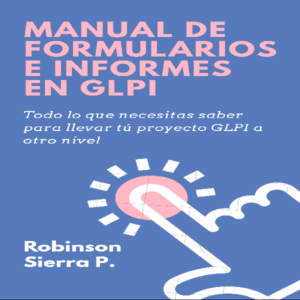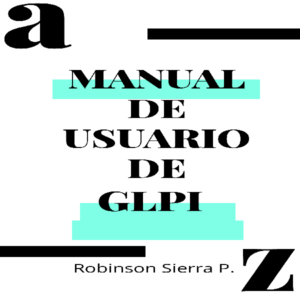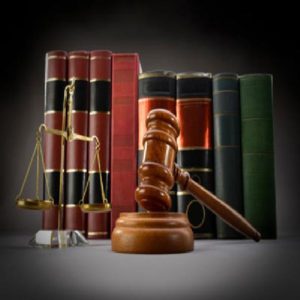The #1 WPF Book--Now Updated for WPF 4.5!
Thorough, authoritative coverage, practical examples, clear writing, and full-color presentation make this one of the most widely acclaimed programming books of the last decade.
Windows Presentation Foundation (WPF) is the recommended technology for creating modern Windows desktop apps. Whether you want to develop traditional user interfaces or integrate 3D graphics, audio/video, animation, dynamic skinning, touch, rich document support, speech recognition, or more, WPF enables you to do so in a seamless, resolution-independent manner that scales from small tablets to large TVs. WPF 4.5 Unleashed is the authoritative book that covers it all, in a practical and approachable fashion, authored by WPF guru and Microsoft architect Adam Nathan.
Thorough, authoritative coverage, practical examples, clear writing, and full-color presentation make this one of the most widely acclaimed programming books of the last decade.
Windows Presentation Foundation (WPF) is the recommended technology for creating modern Windows desktop apps. Whether you want to develop traditional user interfaces or integrate 3D graphics, audio/video, animation, dynamic skinning, touch, rich document support, speech recognition, or more, WPF enables you to do so in a seamless, resolution-independent manner that scales from small tablets to large TVs. WPF 4.5 Unleashed is the authoritative book that covers it all, in a practical and approachable fashion, authored by WPF guru and Microsoft architect Adam Nathan.
- Covers everything you need to know about Extensible Application Markup Language (XAML)
- Examines the WPF feature areas in incredible depth: controls, layout, resources, data binding, styling, graphics, animation, and more
- Delves into topics that aren’t covered by most books: 3D, speech, audio/video, documents, effects
- Shows how to create popular UI elements and leverage built-in controls such as the new Office-style Ribbon
- Demonstrates how to create sophisticated UI mechanisms, such as Visual Studio-like collapsible/dockable panes
- Explains how to create first-class custom controls for WPF
- Demonstrates how to create hybrid WPF software that leverages Windows Forms, DirectX, ActiveX, or other non-WPF technologies
- Explains how to exploit desktop features, such as Jump Lists and taskbar customizations, and the same toast notifications used by Windows Store apps